How to Build your Event Chatbot in 5 minutes without coding
More people are using Messenger than Facebook itself, with the latest statistics showing 1.3 billion users. What if you could provide customer service in the same way as talking to a friend? What if that service could be automated, fast, and round the clock?
The majority of your audience already has Messenger on their phone, so why not create a chatbot that could tend to their needs and queries? No more waiting for a response for your participants, and no more overloading your inbox with the same questions over and over.
So, how can you make a chatbot for your next event in mere minutes? That's what we're here for.
So, how can you make a chatbot for your next event in mere minutes? That's what we're here for.
First of all,
What is Eventumbot?
Eventumbot is a platform powered by AI (Artificial Intelligence) and chatbot technology which allows you to create a 24/7 automated response system accessible by your attendees through Facebook Messenger.
Sing up & Setup
The first thing to do is sign up at cp.eventumbot.com, click the "Add" button and enter your event's general information.
You can then add all the scheduling info through the "Schedule" section in the left-hand menu. We recommend starting with the venue, followed by speakers/artists/performers, and finally sessions.
You can then add all the scheduling info through the "Schedule" section in the left-hand menu. We recommend starting with the venue, followed by speakers/artists/performers, and finally sessions.
With this information, each of your attendees will have their own agenda on their phone which will remind them of start times for sessions that they would like to attend.
Then proceed to the FAQ & Basic Info section in the left-hand menu in which you can enter question/answer combinations for information like Directions & Transport, Tickets & Registration, Services, and About. This content will be what your chatbot will be able to tell attendees before, during, and after the event. They can ask about any aspect of your event, and even book tickets though the bot.
We have prepared a number of questions in each category for you, but you can add as many as you like.
We have prepared a number of questions in each category for you, but you can add as many as you like.
Broadcasting
Have an important announcement for all attendees? You can use the Broadcast function to send a message to your audience, for example to announce new speakers/performers before the event, send important updates during the event, or even after the event to say thank you and ask for feedback.
These messages can be scheduled in advance to automatically be sent at a time of your choice.
These messages can be scheduled in advance to automatically be sent at a time of your choice.
Requests
What if one of your attendees asks the bot a question to which it does not have the answer? They will be given the option to send a message directly to the organisers, which you will receive as an email notification.
You will be able to choose one of your predefined answers, or even respond personally. Either way, your chatbot will be able to learn from the interaction and respond accordingly to similar situations in the future.
You will be able to choose one of your predefined answers, or even respond personally. Either way, your chatbot will be able to learn from the interaction and respond accordingly to similar situations in the future.
Not only that, but once the attendee receives the answer, they will be given an opportunity to review it. This gives you a chance to tailor the answer based off of attendees' feedback on the fly.
Connection
Your chatbot is now ready to go! All you need to do is go to "Bot Config" on the left-hand menu, and click on "Connect to Facebook". Here you can choose to which Facebook page you want to connect, and voilà! You now have an event chatbot that will answer your audience's needs any time.
To try it out, just click on "Test Bot" at the top of the page.
To try it out, just click on "Test Bot" at the top of the page.
Promotion
In order to get the word out about your chatbot, we suggest three simple ways to do so:
- Use referral links, which can be found in the "Promo" section, in your online promotional materials across various channels. This will enable you to monitor the origin points of initial interactions in module Referrals, thus allowing you to determine which channels are more successful (i.e. Facebook, Twitter, email, etc…)
- Implement your chatbot on your website. You just need to add your URL to the "Whiltelisted Domains" field in the "General Settings" section of the left-hand menu, and then go to the "Promo" section in which you will find the script necessary to enable the widget on your site.
- You can also generate a Messenger QR code which attendees can scan to initiate the conversation smoothly instead of searching for your event's page.
This code can then be provided to your attendees through registration emails, as well as printed on tickets and promotional materials such as flyers and posters. You can even create a different code for each channel, which can help you monitor your traffic in the same manner as the referral links.
Apart from providing customer service to your audience, chatbots provide a continuous feedback channel for event planners like yourself. They collect all the interactions at any stage of the event. Instead of sending out the usual "Give us your Feedback" email after an event, chatbots offer a colloquial way to gather info compared to the over used multiple choice questionnaire. Chatbots also offer marketing opportunities as they can connect with social profiles, offering a new set of data for marketers.
Interested in more features such as networking, handling sponsors and/or partners, etc…? Keep an eye out right for more tips on creating a successful event chatbot.
For more details on how to use the platform, check out our detailed help page.
Have any questions? Feel free to shoot us an email at hello@eventumbot.com.
Interested in more features such as networking, handling sponsors and/or partners, etc…? Keep an eye out right for more tips on creating a successful event chatbot.
For more details on how to use the platform, check out our detailed help page.
Have any questions? Feel free to shoot us an email at hello@eventumbot.com.